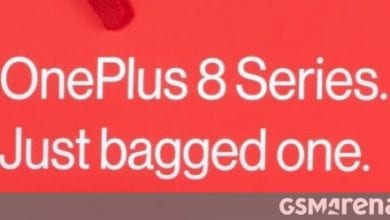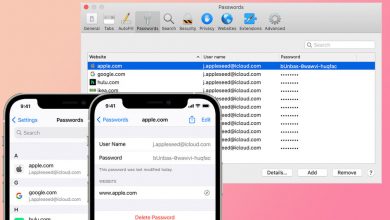Huawei MatePad Pro 13.2 vs. Samsung Galaxy Tab S9 Ultra

The tablet segment may not be as hot as it once was, but it doesn’t mean there aren’t plenty of cool devices out there. And if you don’t want to go with the Apple’s eco-system, there is a good chance you’d stop on a Samsung or a Huawei tablet. And today we will be pitting against each other the latest and greatest tablets from these two manufacturers.
The Huawei MatePad Pro 13.2 faces the Samsung Galaxy Tab S9 Ultra. Two large slates with high-end stylus support and optional keyboard covers. Both of those will be remembered for their notched screens, which surely made them controversial among the fans.
Table of Contents:
- Design
- Display
- Battery Life
- Charging Speed
- Speaker Test
- Performance
- Software
- Cameras
- Verdict
Let’s begin by comparing the complete specs sheets.
Size comparison

Huawei
MatePad Pro 13.2
(11.38 x 7.72 x 0.22 in)

Samsung
Galaxy Tab S9 Ultra
(12.85 x 8.21 x 0.22 in)
The Galaxy Tab S9 Ultra is the bigger tablet, coming with the significantly larger screen. It also feels more premium as it is made entirely of aluminum. Furthermore, the Galaxy Tab S9 Ultra is IP68-rated for dust and water resistance, while Huawei’s slate has no ingress protection whatsoever.
The bundled S-Pen recharges on the back of the Galaxy, but there is also a magnetic holder on the frame, The optional Huawei M-Pencil has only one bed – both for charging and storage – and it is on the frame.
Overall, Samsung did better when it comes to design and usability.
Display comparison

Huawei
MatePad Pro 13.2
144Hz
pixels
ppi

Samsung
Galaxy Tab S9 Ultra
120Hz
pixels
ppi
Both tablets have premium displays that will wow you with their contrast and colors. The one on the Galaxy is larger, but with slightly lower resolution and refresh rate. The one on the MatePad is a bit smaller, but with higher sharpness, refresh rate and deeper colors (10-bit vs 8-bit). Both screens support HDR10, though the Huawei’s support is unofficial.
The Huawei MatePad Pro 13.2 screen has the higher brightness – 770nits vs. 642nits in Auto mode and 626nits vs 353nits with manual control.
Both screens offer accurate color reproduction.
The Huawei MatePad Pro 13.2 offers the higher refresh rate, but in our testing we couldn’t confirm its claimed maximum refresh rate or its dynamic switching. So, we have to take its word and trust it’s a dynamic one. On the other hand, the Galaxy Tab S9 Ultra supports 30Hz, 60Hz, and 120Hz steps depending on the content.
Finally, the two tablets support HDR10 and are successfully recognized across Netflix and the likes. To do so on the MatePad Pro you will need to use Gbox versions of those apps, though.
Battery life
The MatePad Pro 13.2 is powered by a 10,100 mAh battery, while the Galaxy Tab S9 Ultra has a 11,200mAh cell.
The Galaxy Tab S9 Ultra, thanks to its more power-efficient chipset, and probably screen, scored a notably better Active Use Score in our battery life test. It did better across all tests – calls, web, streaming and gaming.
Charging speed
There is a major difference the two tablets when it comes to charging speed. The MatePad Pro 13.2 supports 88W fast charging and comes with that charger, while the Galaxy Tab S9 Ultra maxes out at 45W and ships without a charger.
It’s no surprise then that the MatePad Pro 13.2 is twice as fast when it comes to charging speed.

Huawei
MatePad Pro 13.2
35%
64%
70min

Samsung
Galaxy Tab S9 Ultra
17%
32%
128min
Speaker test
The MatePad Pro 13.2 uses a 6-speaker system with 4 woofers and 2 tweeters just like the MatePad Pro 11. It also features ‘Huawei Sound’, which the official specs don’t elaborate on, but it does sound great. The Galaxy Tab S9 Ultra has four speakers with support for Dolby Atmos, and they are quite loud.
The MatePad Pro 13.2 scored an Excellent mark on our loudness test and indeed, it sounds incredibly loud even when the volume is set to 50%! Even better, its sound quality is brilliant – there is deep bass, great vocals, well-presented high range.
The Galaxy Tab S9 Ultra also scored an Excellent mark on our loudness test and it offers superb audio quality – the sound is rich from bass to highs.
Long story short, both tablets do excel when it comes to speaker systems. We listened to both side-by-side and we can conclude the Huawei slate has ever so slightly more powerful, bassy and sound-rich system.
Performance
The Huawei MatePad Pro 13.2 is the first device we meet running on the Kirin 9000S chipset. There is an 8-core processor inside, with one Prime-like Taishan Main core clocked at 2.65GHz, three Taishan Middle cores working at 2.15GHz and four energy-efficient Cortex-A510 cores at 1.5GHz. The Taishan cores support multi-threading and this is the reason why some hardware apps detect the CPU as 12-core. The GPU is a custom Maleoon 910 MP4, meaning it has four computing cores. It is clocked at 750MHz.
The Samsung Galaxy Tab S9 Ultra is powered by the Snapdragon 8 Gen 2 for Galaxy. This chipset has 1×3.36 GHz Cortex-X3 prime core, 2×2.8 GHz Cortex-A715 heavy hitters, 2×2.8 GHz Cortex-A710 medium cores and 3×2.0 GHz Cortex-A510 power-saving units. The Adreno 740 GPU is clocked at 719. This model has faster (50% or more) UFS4.0 storage compared to UFS 3.1 on the MatePad, and offers cellular capabilities up to 5G, contrary to the Wi-Fi-only Huawei MatePad Pro 13.2. Oh, and there is a microSD slot, too!

Huawei
MatePad Pro 13.2
7 nm
base config

Samsung
Galaxy Tab S9 Ultra
4 nm
base config
Quite expectedly, while still solid, the Huawei MatePad Pro 13.2 has inferior performance compared to the Galaxy Tab S9 Ultra and its flagship-grade Snapdragon hardware. The Galaxy Tab has about 40% faster CPU, as well as nearly 3x faster GPU.

Huawei
MatePad Pro 13.2
666,062
4,142 multi-core
19fps (onscreen)

Samsung
Galaxy Tab S9 Ultra
1,533,645
5,415 multi-core
58fps (onscreen)
The Galaxy Tab S9 Ultra has cutting-edge hardware and a more advanced processor, higher-end graphics with ray tracing, and a better AI core. It is better suited for high-end gaming, and it has proven to be a tablet that provides great sustained performance.
Huawei’s hardware is far from bad, it’s just not flagship-grade, but would still handle the majority of tasks without breaking a sweat.
Camera comparison
The Huawei MatePad Pro 13.2 has two cameras on its back, and are two more at the front, inside a notch. There is a 13MP primary on the back with a 27mm f/1.8 lens and autofocus and an 8MP ultrawide shooter with a 13mm f/2.2 lens and fixed focus at infinity. The front setup contains a 16MP camera (Quad-Bayer sensor, fixed focus) with a 27mm f/2.2 lens and a ToF 3D unit for secure face unlock.
The Galaxy Tab S9 Ultra has two cameras on its back, and there are another two front cameras, inside a notch as well. The rear cameras are the usual – a 13MP primary one with a 23mm f/2.0 lens and autofocus and an 8MP ultrawide shooter with a 13mm f/2.2 lens and fixed focus at infinity. The front cameras are two 12MP imagers. The first has a 25mm f/2.2 lens, while the second uses a 15mm f/2.4 lens for ultrawide-angle view. The focus is fixed for both front-facing cameras.
The photos from the main camera on the MatePad have a better developed center, but worse corners and inaccurate white balance with a visible red tint.
The ultrawide camera on the MatePad produces worse shots than the Galaxy’s with less detail, smudged corners and often with a visible reddish tinge.
The selfies are not great on the MatePad – it has a 16MP Quad-Bayer camera that saves 4MP photos with little detail. On the other hand, the Galaxy Tab has very real 12MP imagers that save detailed photos with accurate colors.




Galaxy Tab S9 Ultra: Main • Ultrawide • Selfie • Selfie ultrawide



MatePad Pro 13.2: Main • Ultrawide • Selfie
The Galaxy Tab S9 Ultra supports 4K video capturing with all but the UW camera, while the MatePad supports 4K videos only with its rear camera.
The videos shot on the Galaxy Tab are generally better. They are the ones with consistently accurate colors and more visible detail.




Tab S9 Ultra Video: Main (4K) • Ultrawide (1080p) • Selfie (4K) • Selfie ultrawide (4K)



MatePad Pro 13.2 Video: Main (4K) • Ultrawide (1080p) • Selfie (1080p)
Software comparison
The MatePad Pro 13.2 runs HarmonyOS 4.0, the in-house operating system, which integrates Android API 31 (Android 12). This latest v4.0 is newer than the v3.0 we saw on previous MatePads, but it’s very similar in look and feel. It’s similar to the EMUI-labeled builds from the company too.
HarmonyOS 4 brings improved system widgets for your homescreen, bettered Super Device connectivity, and enhanced privacy and security. The OS still supports APK installs via Huawei’s AppGallery, APK Pure or similar, and Gbox works just fine of you want to run Google apps.
You can launch apps into a split-screen view via a side menu, accessible by swiping in from either edge of the display and holding briefly to override the back gesture. Tapping an app from here spawns a floating window of it, and you can have two such windows open at the same time, with every subsequently launched one minimizing one of the earlier ones to a separate icon on the side, which in turn opens a separate task switcher.



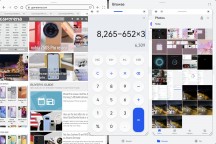
Homescreen • Task Switcher • Pop-up apps • Multi-window
There is no DeX-like mode on the MatePad, though its UI kind of works like desktop and the only thing that is not available here is putting files on your homescreen, a.k.a. a real desktop. It would be nice if Huawei added this option in the future.
Oh, and while in split-screen, you can also have up to two pop-up windows on top, which brings the number of active apps at the same time up to four.
You can also copy and paste photos and text between windows by simply dragging and dropping.
The Galaxy Tab S9 Ultra boots Android 13 with One UI 5.1. The interface supports tablet and DeX mode, and you can easily switch between those two anytime.
The S9 Ultra defaults to its tablet view by default. Unless you manually switch to desktop (DeX) mode, this is how you will use the slate. There are a couple of major differences between tablet and desktop view – the interface and icon scaling; the homescreen look and behavior, and how multi-tasking is done.
Multi-tasking in the tablet view is done as on the recent Galaxy smartphones – via the Task Switcher. While in the task switcher you just tap on an app icon, and you can choose between Split Screen view and Pop-Up view. Not all apps support pop-up mode, but the majority can do Split Screen view.





Homescreen • Task Switcher • Pop-up view • Split view • Mixed view
The DeX mode, not to be mistaken with the wireless DeX option, is a desktop-oriented interface for the Galaxy Tab S9 Ultra. You can trigger the DeX view from Settings or the Notification Center.
Once activated the Galaxy Tab S9 Ultra is locked to landscape mode with Windows-like desktop where you put your apps. All apps open in window mode and at the top you will have the well familiar trio of dash/square/X. Most of the app windows support native full screen in DeX mode, but even if they don’t – the One UI will tell you that, and it will still maximize the app properly in full screen; it may just need to be refreshed. We had no issues with the full-screen option on any app – both compatible (not needing a refresh) and not optimized (needs a relaunch). You can stack a large number of windows, just like you would normally do on Windows and macOS. You can also snap windows in Split View, just like on Windows.


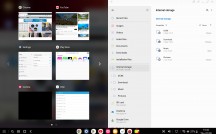

DeX desktop • Windows • Snapping windows
The Galaxy Tab S9 Ultra offers far more mature software and multi-tasking options, even the S-Pen ones, and we found that users with laptop-oriented needs would definitely prefer it over Huawei’s device.
Verdict
The Huawei MatePad Pro 13.2 launch price is €1,000 for its 256GB Wi-Fi model. That is the exact same price you can buy the Galaxy Tab S9 Ultra’s 256GB Wi-Fi variant. The MatePad ships with its 88W power adapter, while the Galaxy comes with an S-Pen instead. We consider the Huawei’s offer slightly more complete – it is not necessary to start shopping for something immediately after you open the box.
Huawei has been one of the few companies to continue pushing new products in the segment of high-end tablets. The Matepad Pro 13.2 continues the lineage with one of the best tablet OLED screens, speaker systems, powerful OS, super fast charging and incredibly well-made original accessories. The potential deal-breaker, of course, is the lack of Google Mobile Services. And while Gbox does deliver working Play Store apps that require GMS, including Google’s own Maps, Gmail, YouTube, it may still be not enough for everyone.
The Galaxy Tab S9 Ultra is the largest and the most powerful Android tablet right now. It employs everything Samsung can offer in a tablet and does it right. The AMOLED screen is gorgeous, the Vision booster is a great addition, and the Snapdragon 8 Gen 2 for Galaxy does impressively well under pressure. And with the DeX mode, it is a proper laptop-replacement.
The Tab S9 Ultra is an IP68-rated tablet with an incredibly thin metal unibody. Its bundled S-Pen is water-resistant as well, and of the most premium quality at that – the active stylus with low latency input. We do appreciate having it in the retail box.
Long story short – you either get the Huawei offer for its bright and fast OLED and better even if optional keyboard cover. Or you get the Galaxy Tab S9 Ultra because it is just the better offer – IP68-rated, more powerful, with DeX mode and better battery life. And you can even have it with a SIM slot for 5G cellular connectivity. Not a tough choice, is it?

- The more colorful and brighter screen with higher refresh rate.
- The faster charging with bundled power adapter.
- The better speakers.
- Face ID.
Get the MatePad Pro 13.2 for:

- The more powerful hardware with 5G connectivity.
- The better battery life.
- The IP68-rated aluminum unibody.
- The complete Android OS with GMS and DeX support.
- The better cameras.
- The bundled S-Pen.
Get the Galaxy Tab S9 Ultra for:
المصدر : Gsmarena .